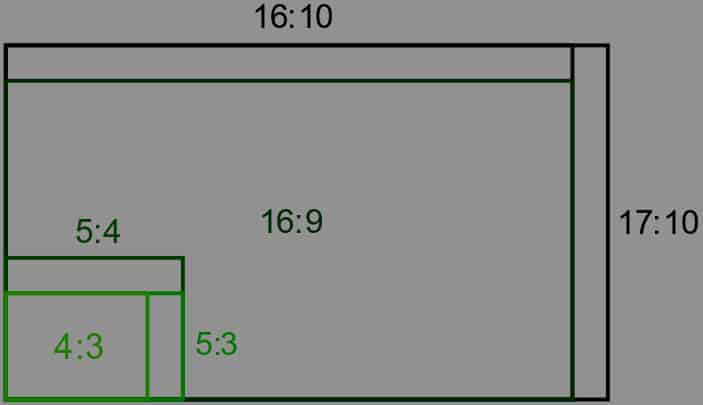Resolution To Aspect Ratio Converter
This is a free online converter that you can use to convert resolution (resolution pixels) to aspect ratio directly and easily.
The term “Aspect Ratio” refers to the ratio between the width and height of the video, image, or monitor, which is usually expressed in a “width:height” form such as 4:3 or 16:9, and has nothing to do with the actual physical size.
Aspect ratio is a concept in photography, cinema, and television that describes the image format. One of the main parameters of all cinematographic systems and television standards. Applied to computer monitors and other display devices, the term is used as a technical display parameter. Because the human eye is horizontal, a ratio where the width of the screen is greater than the height is generally used.
The resolution is usually referred to as the dimensions in pixels, for example, 800×600, 1024×768, and 1280×1024.
How to use the resolution to aspect ratio converter?
Using the resolution to aspect ratio converter is very easy:
Firstly, enter the resolution width in pixels.
Secondly, enter the resolution height in pixels.
Finally, click on the convert button.
Video tutorial: How to use the resolution to aspect ratio converter
Resolution to aspect ratio chart
This is a chart for all resolutions to aspect ratio conversion results commonly needed. you can get more results using the resolution to aspect ratio available above.
| Resolution | Aspect Ratio |
|---|---|
| 1024 X 768 | 4 : 3 |
| 1200 X 630 | 40 : 21 |
| 1280 X 720 | 16 : 9 |
| 1280 X 1024 | 5 : 4 |
| 1280 X 800 | 16 : 10 |
| 1280 X 960 | 4 : 3 |
| 1350 X 1080 | 5 : 4 |
| 1360 X 768 | 1.77 : 1 |
| 1366 X 768 | 1.78 : 1 |
| 1440 X 900 | 8 : 5 |
| 1680 X 1050 | 16 : 10 |
| 1900 X 1200 | 19 : 12 |
| 1920 X 1080 | 16 : 9 |
| 1920 X 1200 | 16 : 10 |
| 1920 X 960 | 2 : 1 |
| 2560 X 1440 | 16 : 9 |
| 2560 X 1080 | 64 : 27 |
| 2560 X 1600 | 16 : 10 |
| 3440 X 1440 | 2.39 : 1 |
| 3840 X 1600 | 12 : 5 |
| 3840 X 2160 | 16 : 9 |
| 3840 X 2400 | 16 : 10 |
| 5120 X 1440 | 32 : 9 |
| 5120 X 2160 | 64 : 27 |