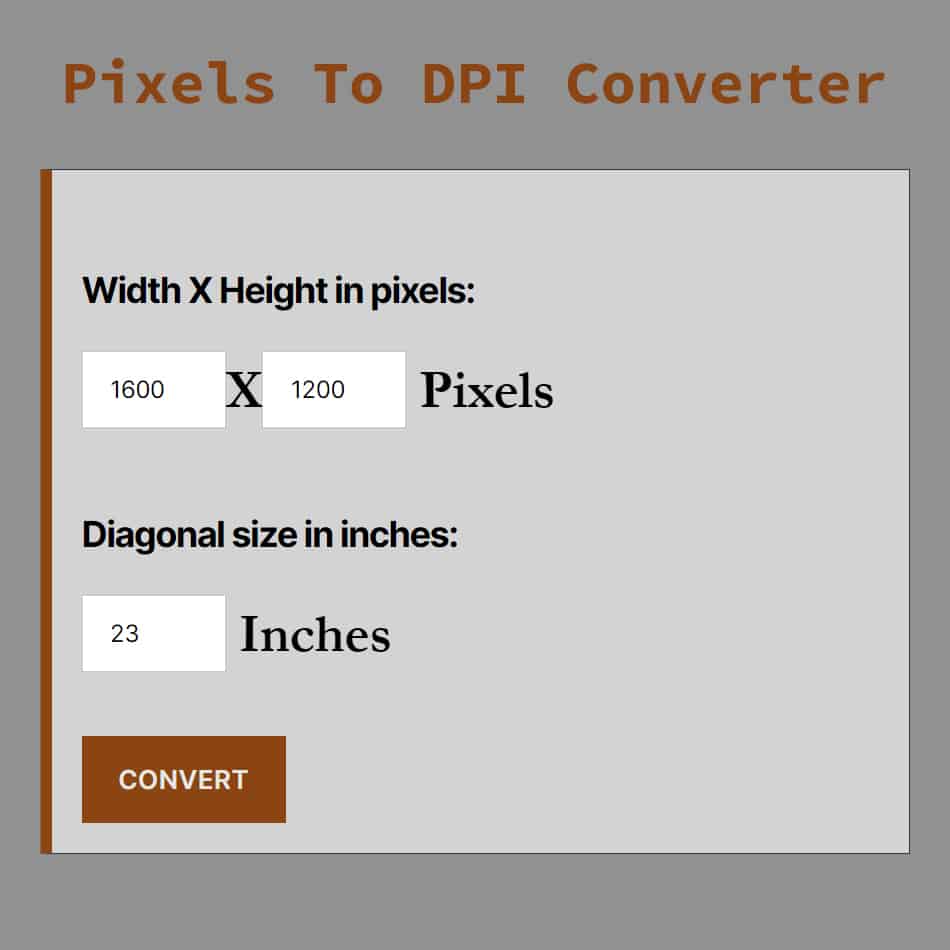Pixels To DPI Converter
This is a free online converter which you can use to convert Pixels (px) to dpi (dots per inch) easily.
DPI or dots per inch is a unit of precision commonly used to define the resolution of a scanner, printer or an optical mouse.
The higher dpi value, the greater image resolution, and the details will be finer.
How to use pixels to DPI converter
First, enter width and height value in pixels for the item (screen, image or poster)
Second, enter diagonal value in inches
Finally, click on convert button
How to convert pixels to dpi
There are two options to convert px to dpi:
Automatically, using the online converter above to easily and quickly convert pixel to dpi.
Manually, using the following formula:
DPI = Diagonal In Pixels/Diagonal In Inches
In addition to this formula you need the following equation to calculate diagonal in pixels:
Diagonal In Pixels = √(width² + height²)
The best way to convert px to dpi is using the online converter because it is accurate and free.
Pixels To DPI Conversion Chart
This is a table for px to dpi conversion results at 23 inches diagonal size.
| Pixels | DPI |
|---|---|
| 600 X 600 Pixels | 36.89 DPI |
| 300 X 300 Pixels | 18.45 DPI |
| 213 X 213 Pixels | 13.1 DPI |
| 240 X 240 Pixels | 14.76 DPI |
| 1200 X 2400 Pixels | 116.66 DPI |
| 4800 X 1200 Pixels | 215.12 DPI |
| 600 X 1200 Pixels | 58.33 DPI |
| 1280 X 720 Pixels | 63.85 DPI |
| 3000 X 2000 Pixels | 156.76 DPI |
| 4000 X 3000 Pixels | 217.39 DPI |
| 4000 X 4000 Pixels | 245.95 DPI |
| 3000 X 2400 Pixels | 167.04 DPI |
| 1200 X 2400 Pixels | 116.66 DPI |
| 2100 X 1500 Pixels | 112.2 DPI |
| 1024 X 768 Pixels | 55.65 DPI |